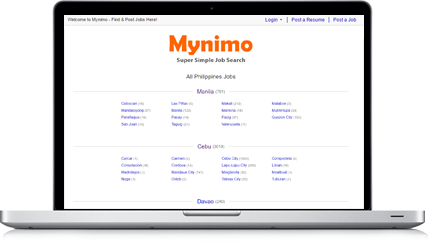How to Maintain Work Focus in a Remote Setup
Remote setups have increasingly become popular with many businesses over the past few decades. The 2020 pandemic dramatically accelerated this trend, essentially forcing many businesses that were previously resistant to remote setups to have employees work from home en-masse.
Thanks to the new normal, many Filipino businesses are starting to discover what decades of research have already shown. Remote setups can significantly boost the productivity of some employees, particularly those engaged in creative work. They can also help improve morale and work-life balance as well, as they eliminate commutes — one of the most stressful parts of most jobs. The fact that these arrangements can greatly reduce overhead expenses is also certainly doing a lot to help their popularity with more traditional businesses.
As many businesses and employees have recently found out, not everyone can easily cope with working outside of a traditional office setting. Many employees will simply not be at their best if they have to work remotely, due to the distractions in their surroundings. Fortunately, there are several ways to tackle this common issue.
If you’re struggling to focus with a remote setup or are interested in applying for a job that lets you work remotely, here are a few tried-and-tested ways to help improve your focus and productivity:
1.) Consider just finding a job closer to home
Not everyone is cut out for working outside of a traditional workplace, and that’s OK. If you feel that you need to be around coworkers to be at your best, you can still get many of the time-saving benefits of working from home by finding a job in your own neighborhood. Mynimo’s smart localized searches make it easy to find job openings in your barangay, saving you hours of commuting each week.
2.) Keep yourself to a schedule
Working from home can free up hours in your day that would have been otherwise spent commuting and preparing to commute. People who are new to a work from home setup often don’t know how to manage this extra time, which can lead to distraction and wasted opportunities in both their professional and personal lives. In the worst cases, employees may even be significantly less focused and productive when they’re at home.
Generally speaking, most employees working from home can be more focused and enjoy a better work-life balance if they keep themselves on a schedule. There should be hours in the day that are “strictly business” (which means no personal activities like browsing social media) and allotted meal and break periods, much like in most traditional work setups.
Dividing time properly can be better facilitated with the use of recurring alarms on your smartphone or a productivity app on your computer. After trying this for a couple of weeks, you might find that you’ll gain even more free hours in your day.
3.) Have a separate set of “work from home clothes”
Multiple studies show that we wear can affect how we act, even when we work from home. While you don’t have to wear business formal or even smart casual attire when working from home, you should consider setting aside clothes exclusively for use when you’re working.
A good rule of thumb is to wear pambahay clothes that are presentable enough for a quick trip to the bank or supermarket. Everything that’s a little too “lived-in” should be reserved for the weekend, for sleeping, or for after work.
4.) Set some ground rules in your home
Family members, housemates, and other people you might be living with need to be explicitly told that you need to stay focused when you work from home. While they might not always be at home, you’ll be together at least some of the time. Discussing your expectations early on can help prevent otherwise avoidable problems and keep them from ruining your focus.
5.) Free your workstation from distractions
If you’re working at home, you probably already have enough things there to distract you as it is. You don’t need to add to your problems focusing by having a desk cluttered with things that are not related to work. Having a clean desk can prime your focus towards whatever it is you need to work on and keep you more productive. If you have the luxury of having more than one computer, the one you do most of your work on shouldn’t have any games or other distractions on it either.
6.) Invest in equipment that helps you perform your job
The equipment that you use for your remote setup should help you do your job, not distract you. The moment they become a distraction by being uncomfortable or not up to the job, consider replacing them with something that works better for your needs. Ergonomic desks, monitor mounts, and peripherals that help reduce the risk of repetitive stress injuries are good items to consider, as these will generally be useful for several years and can be used throughout multiple workstation upgrades.
7.) Consider using a multi-monitor setup
According to Jon Peddie Research, a graphics and multimedia consulting firm, a multiple display setup can increase the productivity of some workers by as much as 42%. While most people will not have this dramatic of an increase in productivity, a multi-monitor setup is an almost guaranteed way of coaxing more productivity without additional effort.
The reason is that, when done correctly, a multi-display setup prevents serious distractions by allowing our brains to better compartmentalize different tasks.
Getting in “the zone” takes most people at least a couple of minutes to achieve and an instant to lose. Transferring between windows can quickly destroy your concentration.
Even something as innocuous as reading an email from a coworker can seriously derail you from the document or spreadsheet you were working on. This gets worse if there are more steps between the task you need to focus on and the new, possibly irrelevant task you need to check on.
With a multi-monitor setup, all you need to do is glance over to the display with your chat and emails. Since fewer steps are needed, distractions due to irrelevant or less-important events are minimized.
8.) Consider working elsewhere occasionally
Even when you do everything else on this list, there may still be times that you’ll struggle to maintain your focus. This is completely normal and it happens even in traditional offices. Fortunately, remote setups don’t tie you down to any specific place. So long as you have a stable internet connection and a decent enough laptop, the world is your oyster.
Try working in different areas around your home, at a cafe, or a coworking space on occasion. You can even try having a working vacation at the beach if it suits your schedule. Changing things up occasionally can be refreshing and just might help you deal with unwanted distractions at your usual workstation.
Conclusion
Effectively dealing with distractions when working remotely is often less a matter of willpower and more a matter of preparation. By taking steps to address the root causes of distractions and understanding what to expect, most employees working away from the office can create an environment that helps them to stay on the right track.
If you can’t work remotely, you can still get most of the benefits by finding a job that’s situated close to home. Mynimo lets you find job openings right in your barangay, reducing your commute times and helping you achieve a better work-life balance.
Be the first to know about the latest Philippine Work From Home jobs, career news and productivity tips. Sign up today!